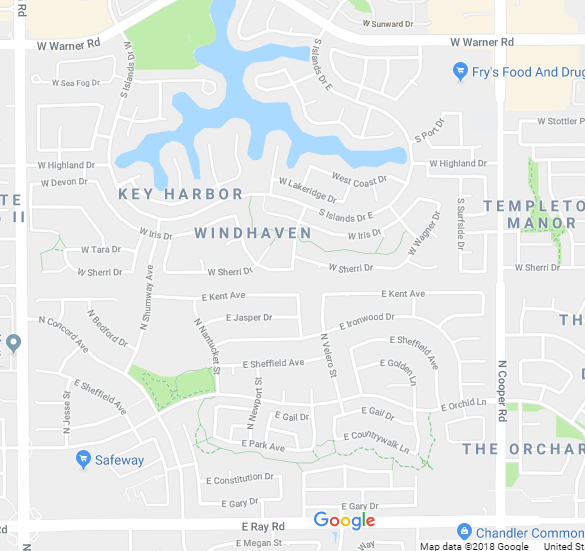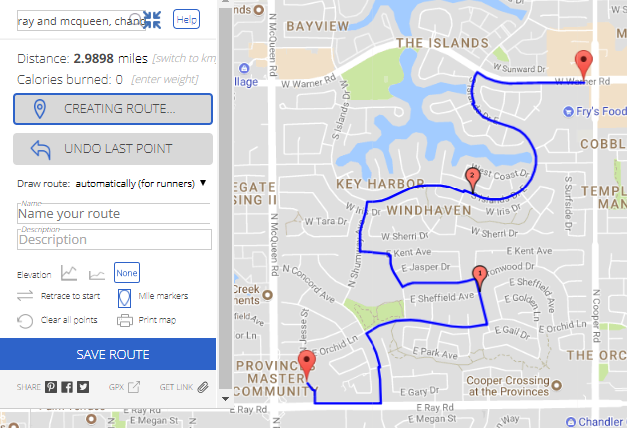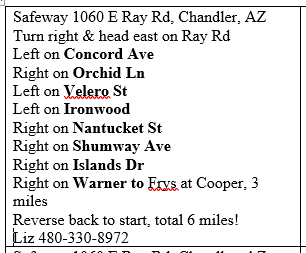The weather is getting warmer. The days are getting longer. It’s training walk season! It’s an exciting time, but training walks are also an important part of your 3-Day experience. They ensure you’re as ready as possible for your 60-mile journey, giving you time to bond with teammates and keeping you moving during these gorgeous spring and summer months. Here are some simple tips to make the most of your next training walk.
- Make sure you’re prepared: Our blog is chock full of posts on the best ways to plan your training walk, including this highly informative one from Coach Liz. She recommends using the 3-Day training app, Google Maps and more tools to make sure your walk goes smoothly.
- Do your research: Going for a walk may not seem like a scientific endeavor, but with a little research, you can find ways to optimize your walk. Thanks to our ongoing “Healthy Living” blog series with Amgen and American Bone Health, we have learned about the intricacies of getting your feet and legs ready in the right From improving your stance to increasing your flexibility, little changes can make a big difference.
- Check the weather: Is it going to rain? How hot is it going to be? Different weather conditions can drastically change how your walk is going to go. Check in advance!
- Look at the calendar: There are tons of training walks already planned by your coaches and local training walk leaders, so take advantage of those! Join one of the walks that are already happening, to meet people and get tips for your next walk. Check both our training walk calendar at The3Day.org/TrainingWalks and our local gatherings calendar at The3Day.org/Calendar.
- Get some good tunes going: Nothing fuels a walk like some fun music! And we have the perfect playlist for you. Our Music Monday playlist on Spotify is made from songs that you suggested to get you moving when you need inspiration.
- Make it themed for extra fun: Who doesn’t love an excuse to dress up and be silly? We have some easy theme ideas to add some flair to your training.
- Set up a schedule: This is super easy with the 3-Day Training App, but you can also use your own system. Scheduling training in advance will help you stay on track leading up to your 3-Day and makes it more difficult to skip a day.
- Add teambuilding into your walk: Grow your team while you train! Ask every team member to bring someone who’s not yet signed up for the 3-Day to the training walk and use it as a chance to show people the 3-Day spirit. You can also incorporate a teambuilding activity at the start or end of the walk to really get people excited to walk to together…and maybe add some new members to your 3-Day family!
- Post about it on social media: Don’t forget to share photos! Use #The3Day and #Commit3Days on all social media so we can see your smiling faces ? Also make sure to follow us on Facebook, Twitter and Instagram to get more training tips, alerts about training walks and more cool 3-Day info.
- Always stay safe: You don’t have the awesome Safety Crew with you on your training walks, so it never hurts to add an extra safety reminder!
For tips about healthy living, click here for advice and support to keep you on track for the 3-Day and beyond. Thanks to the support of Amgen and in partnership with American Bone Health, the Healthy Living series was designed to prepare your mind, body and bones for the 3-Day.