Today we welcome Paula, the Susan G. Komen Seattle 3-Day Participant Coach, who will be sharing details about one of her favorite fundraising tools!
“Help! My donor couldn’t find my web page to make a donation!” As a Susan G. Komen 3-Day® coach, I frequently encounter this crisis in calls and emails from frantic participants, and I take the opportunity to don my “hero” cape and share one of the best Komen 3-Day tips out there – the Personal Page URL! This handy, personalized web link is easy to create, and will make donating to you a one-click piece of cake for your 3-Day® donors!
A URL (which stand for Uniform Resource Locator, in case you were curious) is the “address” or location of a specific web page. When you type the address of a web page into your browser (usually starting with www), you are typing a URL. That’s as technical as I will get.
Every registered 3-Day participant has a personal donation page on the 3-Day website, and every personal page has its very own URL. When you get started, your page’s URL is a messy jumble of letters and characters that no one would remember. Mine looks like this: http://www.the3day.org/site/TR?px=1228513&fr_id=1935&pg=personal. Not very user friendly, is it?
If you send your emails directly from your 3-Day Participant Center, they will automatically include your page URL at the bottom of the email, but if you send paper letters, or send emails from your personal email address, or talk to your donors face-to-face, it’s useful to have a personal page URL that is easy to remember.
So what’s a determined fundraiser to do? This is where the 3-Day Personal Page URL comes in. You can create a “pretty” URL for yourself, then share it with your donors who can then reach your page with just one click. And don’t we all want to make donating as easy as possible? I know I do!
Creating your very own 3-Day Personal Page URL is easy. Here is what you need to do:
- Log into your 3-Day Participant Center. Find the Participant Center Home menu on the right side of your landing page, click “Edit Personal Page.”
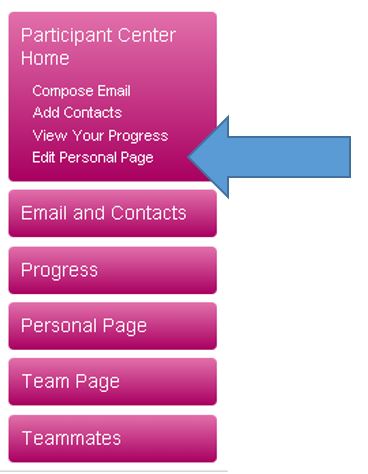
- On the next page you will see a light pink shaded box just under the page header. Click the URL Settings link on the right. (The screenshot below shows my Personal Page URL. Yours will appear once you create it in the next step).

- Type your name in the text box as you want it to appear in your new URL. The URL will always start with The3Day.org/goto/ but the ending is all yours to personalize. You could use your first and last name (PaulaHultman), your name and the year (Paula2015 or PaulaHultman2015), your name and the city you’re walking in (SanDiego_Paula) or anything else that is relatively short, easy to spell and easy to remember (Paula.Loves.Pink). You won’t be able to use spaces, but letters and numbers are fine, as are dots, dashes and underscores. IMPORTANT: If the personal URL you’re trying is already being used by another 3-Day participant, you will get a message that the URL is already taken. In these cases, you can try adding your middle initial, or a nickname to differentiate your URL, or try something completely different.
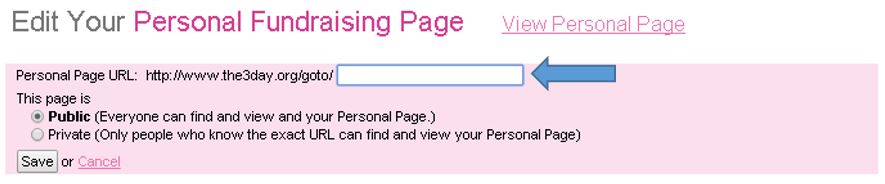
- Click Save and your Personal Page URL will be ready to share. Click the link yourself to see how easy it will be for donors to reach your page and make their donation.
It’s that easy! Now all you have to do is share your pretty new URL with your donors. As I mentioned earlier, when you send out emails directly from your Participant Center, a link to your donation page is automatically included, so including your new Personal Page URL here is optional. It’s also automatically included if you post on Facebook using the official 3-Day Facebook app. However, if you are sending emails from your personal email account, sending out an old fashioned fundraising letter, or posting your own messages on social media, always include your Personal Page URL so donors can easily find you. If your email provider allows you to create a signature that will automatically be added to your outgoing email, be sure to add your URL there as well.
There you have it, my favorite fundraising tip! If you need help with your Personal Page URL, your 3-Day coaches are just a call or email away (800-996-3DAY, or The3Day.org/Contact). We are always happy to assist you!
Pingback: 5 Fundraising Tools You’re Probably Not Using | The 3-Day Blog
Pingback: Find Last-Minute Fundraising Success With These 8 Tips | The 3-Day Blog
Pingback: December 1 is #GivingTuesday – Give Some Love to the 3-Day | The 3-Day Blog