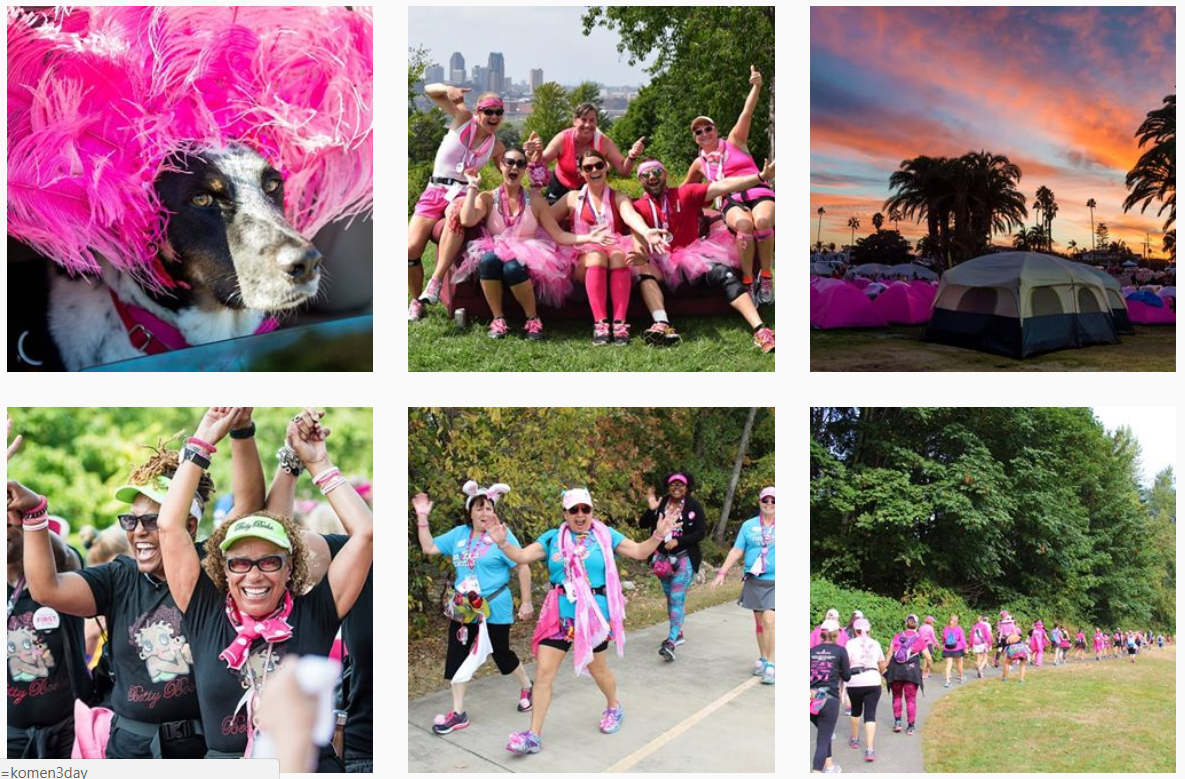October is Breast Cancer Awareness Month, making it the perfect time to re-commit to your Susan G. Komen 3-Day® objectives for this year or the next. If you still have last-minute training walks to get in, make the most of these fall weeks before winter hits. And if fundraising is a challenge, there’s one simple trick you can try this month, right from your couch! If you haven’t yet tried Fundraising with Facebook, now is the time to give it a go.
Why?
Well, for starters, did you know that almost 55% of 3-Day walkers have already set up their Facebook Fundraisers? And, those people have raised an average of $700 more than people who haven’t given Facebook Fundraising a try. The power of this online fundraiser is reason enough to be active on Facebook!
It’s also very easy, and you can set it up while you watch a scary Halloween movie or relax after a long day at work. With a few quick clicks from your 3-Day Participant Center, you can set up your Facebook Fundraiser and start inviting all your family and friends to support you and be a part of your journey.

Need help starting your very first Facebook Fundraiser? Coach Gayla is here to help! She has broken down the process (which you can do from your phone or computer), step by step:
- Go to The3Day.org.
- At the top right-hand side, click LogIn and enter your username and password.
- The next screen that opens will be your Participant Center Homepage.
In the middle of the page you’ll see the blue section with the headline, “Reach your goal faster, raise money directly on Facebook.”
- Click the white button, “Connect Fundraiser to Facebook.”
- If you are not currently logged in to Facebook, you will be asked to log in. If you are already logged in to Facebook, you will automatically be taken there.
- Your Facebook Fundraiser is now live, connecting your 3-Day fundraising to your Facebook profile.
- Edit your fundraiser by changing the generic 3-Day picture to your own photo. Click the small camera button on the bottom right to edit.
- Edit the text to personalize it and tell your story.
- Click the blue “Invite” button and invite ALL your Facebook friends to your fundraiser. If you do not invite anyone, no one will see it!
- You can then enter a specific fundraising request as a Facebook post. For example, “I’m walking 60 miles in 3 days and raising $2,300 to end breast cancer. I need 23 friends to donate $100 each to reach my goal. Can I count on you for a donation?”
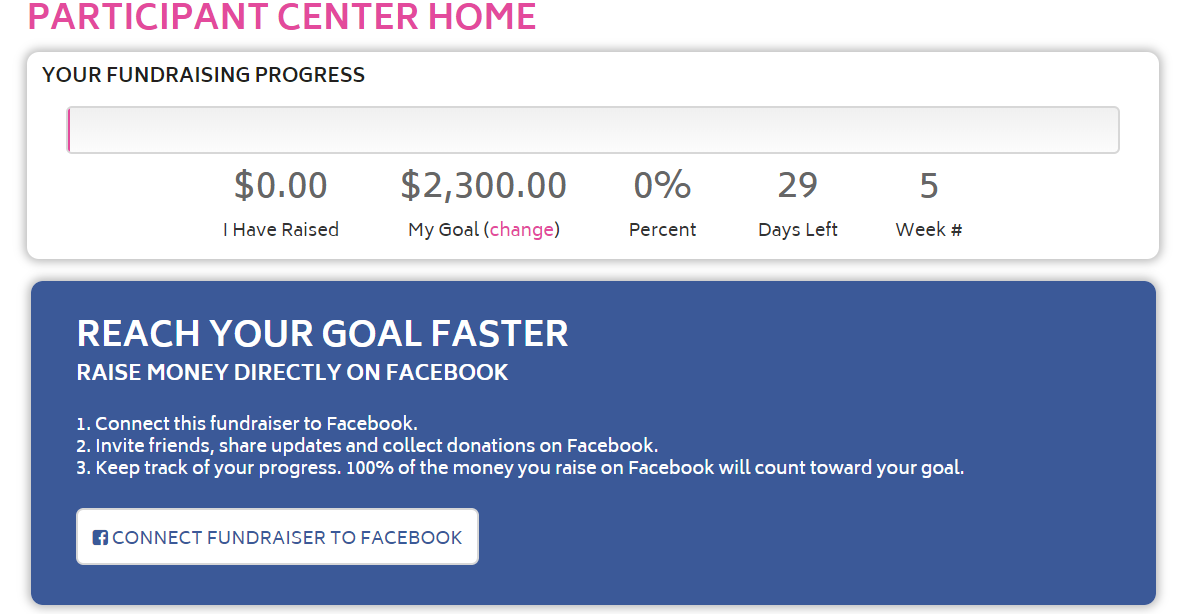
Your Facebook Fundraiser is now ready to start helping you reach your fundraising goals!
Once your fundraiser is posted, keep an eye on it and watch your total grow! Be sure to thank your donors within your fundraiser each time you get a donation. You can also tag your donors and publicly thank them on your Facebook page. You should also post pictures of your training and other fundraising efforts to solidify your commitment to the cause and inspire your donors to continue to give.
If you have any questions about setting up a Facebook Fundraiser, or need other tips and tricks, reach out to your local coaches. They can assist you through the step by step process. They’re here to help you reach, and exceed, your goals for your 3-Day!